



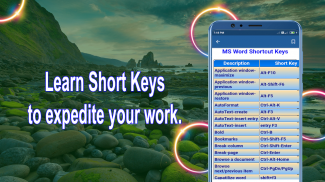
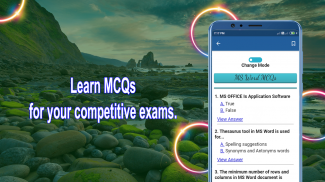
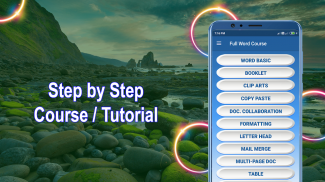
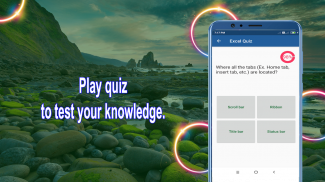
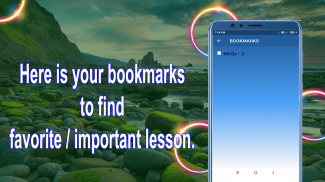
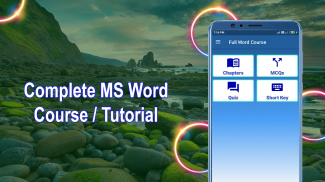
Full Word Course | Word Tutorial

Full Word Course | Word Tutorial ၏ ရွင္းလင္းခ်က္
Full Word Course | Word Tutorial
Note : This is not a Microsoft Corporation Application. This is just a Complete Word Tutorial Application.
This is a very use full Application for all Word Users
By using this Application may learn Word easily.
This Application having :
** Word Basic
- Highlighting techniques
- Opening Word Documents
- Add an address to a Letter
- Selling and grammar checking and many more
** Booklet
- Adding a cover page
- Adding a content page
- Working with section breaks
- Header and section breaks and many more
**Clip arts
- Inserting clip art
- How to resize and move clip art
** Copy paste
- Techniques for cutting text
- Cut and paste techniques
- Copy paste techniques
** Doc Collaboration
- Document collaboration
- Accepting and rejecting changes
** Formatting
- Crime statistics document
- Bold text
- Italics and underline
- Setting tab stop positions and many more
** Letter head
- Create a letterhead
- Adding columns to a page
- Saving word documents as a Templates
** Mail Merge
- Create a mail marge data source
- Create a mail merge letter
** Multipage Document
- Downloading a text file
- Setting up page margins and tab stops
- How to insert a text file
- Setting up headers and footers and many more
** Table
- Table in Microsoft word
- Table styles
** Word options
- Displaying the word options
- Changing the language settings
- Proofing options
- Advanced options and many more
** Word Shapes
- Word Shapes – create a logo
- Logo continued
- Word art
- Completing the logo
အပြည့်အဝသမ်မာကမျြးသင်တန်းအမှတ်စဥ် | သမ်မာကမျြးသင်ခန်းစာ
မှတ်ချက်: ဒါက Microsoft ကကော်ပိုရေးရှင်းလျှောက်လွှာမဟုတ်ပါဘူး။ ဒါကပဲအပြီးအစီးနှုတ်ကပတ်တော်ကိုသင်ခန်းစာလျှောက်လွှာဖြစ်ပါတယ်။
ဤအရာသည်အလွန်အားလုံးနှုတ်ကပတ်တော်ကိုအသုံးပြုသူများအဘို့အပြည့်အဝလျှောက်လွှာကိုအသုံးပြုဖို့ဖြစ်ပါတယ်
ဒီလျှောက်လွှာကိုအသုံးပြုခြင်းအားဖြင့်လွယ်ကူစွာနှုတ်ကပတ်တော်ကိုလေ့လာသင်ယူစေနိုင်သည်။
ဤသည်လျှောက်လွှာရှိခြင်း:
** နှုတ်ကပတ်တော်ကိုအခြေခံ
- Highlighting နည်းစနစ်
- သမ်မာကမျြးစာရွက်စာတမ်းများဖွင့်လှစ်
- တစ်ဦးပေးစာအနေနဲ့လိပ်စာ Add
- ရောင်းအားနှင့်သဒ္ဒါစစ်ဆေးခြင်းကိုအများအပြားကပို
** သုံးစွဲနည်းစာအုပ်ငယ်
- တစ်ဦးအဖုံးစာမျက်နှာပေါင်းထည့်ခြင်း
- အကြောင်းအရာစာမျက်နှာပေါင်းထည့်ခြင်း
- အပိုင်းလပ်ချိန်နှင့်အလုပ်လုပ်
- Header ကိုများနှင့်အပိုင်းလပ်ချိန်နှင့်အများအပြားကပို
** Clip အနုပညာ
- ကိုထည့်သွင်းခြင်းကလစ်အနုပညာ
- clip art အရွယ်အစားပြောင်းလဲပြီးရွှေ့ဖို့ကိုဘယ်လို
** Copy ကူးငါးပိ
- စာသားမဖြတ်တောက်ဘို့ Techniques
- ဖြတ်ခြင်းနှင့်ငါးပိနည်းစနစ်
- Copy ကူးငါးပိနည်းစနစ်
** Doc ပူးပေါင်းဆောင်ရွက်
- စာရွက်စာတမ်းပူးပေါင်း
- အပြောင်းအလဲများကိုလက်ခံခြင်းနှင့်ငြင်းပယ်
** ဖောမတ်ချ
- ရာဇဝတ်မှုစာရင်းဇယားစာရွက်စာတမ်း
- Bold စာသားကို
- စာလုံးစောငျးထားနဲ့မျဉ်းသား
- Setting tab ကိုရပ်တန့်ရာထူးနှင့်အများအပြားကပို
** ပေးစာခေါင်းကို
- တစ်ဦး letterhead Create
- တစ်ဦးစာမျက်နှာကော်လံထည့်သွင်းခြင်း
- တစ်ဦး Templates ကိုအဖြစ်သိမ်းဆည်းစကားလုံးစာရွက်စာတမ်းများ
** မေးလ်ပေါင်းစည်းမှု
- မေးလ် marge ဒေတာအရင်းအမြစ် Create
- မေးလ်ပေါင်းစည်းမှုစာတစ်စောင် Create
** Multipage စာရွက်စာတမ်း
- စာသားဖိုင်ဒေါင်းလုဒ်လုပ်ခြင်း
- စာမျက်နှာမာဂျင်နှင့် tab ကိုမှတ်တိုင်များတက်ချိန်ညှိခြင်း
- စာသားဖိုင်ထည့်သွင်းနည်း
- headers နှင့် Footer အများအပြားကပိုတက်ချိန်ညှိခြင်း
** ဇယား
- မိုက်ကရိုဆော့ဖစကားလုံးအတွက်ဇယား
- စားပွဲတင်စတိုင်များ
** နှုတ်ကပတ်တော်ကိုရှေးခယျြစရာ
- ထိုစကားလုံးရွေးချယ်မှုများ Displaying
- ဘာသာစကားကို setting များကိုပြောင်းလဲခြင်း
- အထောက်အထား options များ
- အဆင့်မြင့် options နဲ့အများကြီးပိုပြီး
** နှုတ်ကပတ်တော်ကိုပုံဖော်
- နှုတ်ကပတ်တော်ကိုပုံဖော် - တလိုဂိုကိုဖနျတီး
- အမှတ်တံဆိပ်ဆက်လက်
- သမ်မာကမျြးအနုပညာ
- ထိုလိုဂို Completing


























